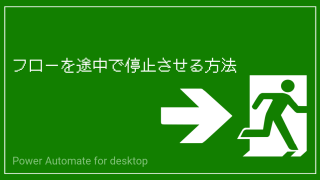 Power Automate Desktop
Power Automate DesktopPower Automate Desktop|フローを途中で停止させる方法
Power Automate for desktopのフローの途中で停止させる方法を解説します。
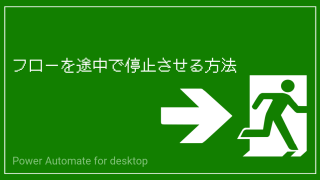 Power Automate Desktop
Power Automate Desktop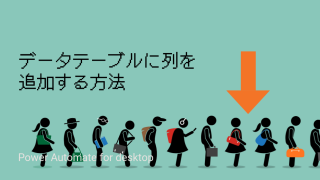 Power Automate Desktop
Power Automate Desktop Power Automate Desktop
Power Automate Desktop Power Automate Desktop
Power Automate Desktop Power Automate Desktop
Power Automate Desktop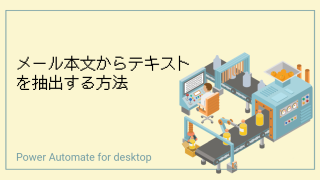 Power Automate Desktop
Power Automate Desktop Power Automate Desktop
Power Automate Desktop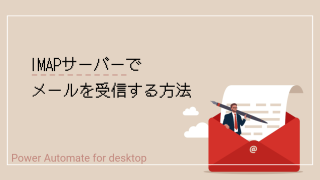 Power Automate Desktop
Power Automate Desktop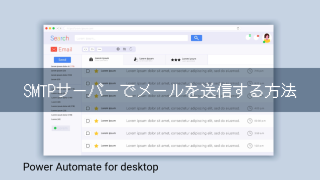 Power Automate Desktop
Power Automate Desktop Power Automate Desktop
Power Automate Desktop Power Automate Desktop
Power Automate Desktop Power Automate Desktop
Power Automate Desktop Power Automate Desktop
Power Automate Desktop Power Automate Desktop
Power Automate Desktop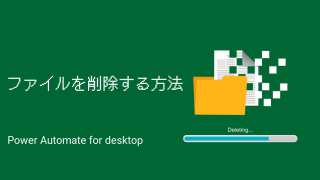 Power Automate Desktop
Power Automate Desktop Power Automate Desktop
Power Automate Desktop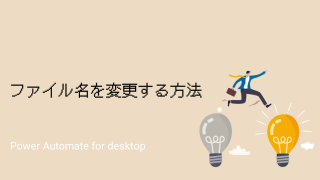 Power Automate Desktop
Power Automate Desktop Power Automate Desktop
Power Automate Desktop Power Automate Desktop
Power Automate Desktop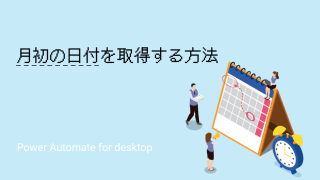 Power Automate Desktop
Power Automate Desktop