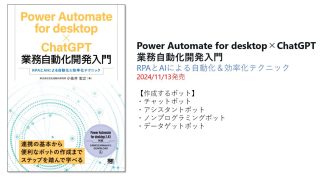 chatgpt
chatgptPower Automate for desktopでAIチャットボットを作る|PAD×ChatGPT業務自動化開発入門
2024/11/13に発売される私の新しい書籍『Power Automate for desktop×ChatGPT業務自動化開発入門』で解説しているAIチャットボットを著者自ら作ってみます! 開発する部分だけを解説していますので、Open...
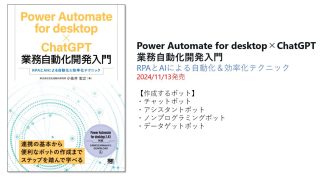 chatgpt
chatgpt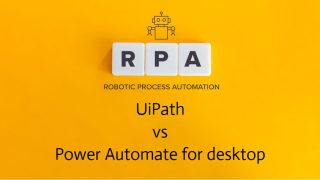 Power Automate Desktop
Power Automate Desktop Power Automate Desktop
Power Automate Desktop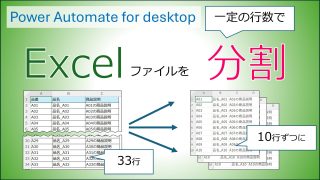 Power Automate Desktop
Power Automate Desktop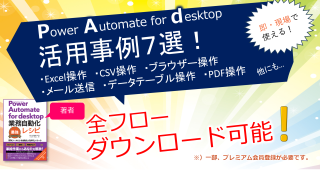 Power Automate Desktop
Power Automate Desktop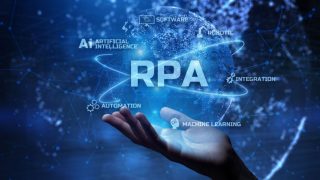 Power Automate Desktop
Power Automate Desktop Power Automate Desktop
Power Automate Desktop Power Automate Desktop
Power Automate Desktop Power Automate Desktop
Power Automate Desktop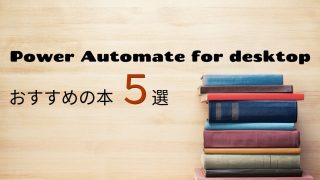 Power Automate Desktop
Power Automate Desktop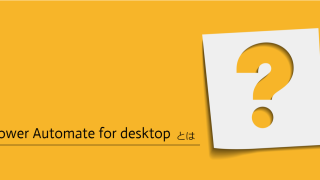 Power Automate Desktop
Power Automate Desktop Power Automate Desktop
Power Automate Desktop Power Automate Desktop
Power Automate Desktop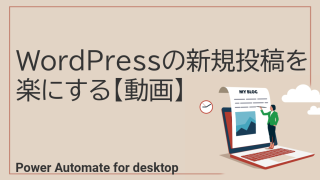 Power Automate Desktop
Power Automate Desktop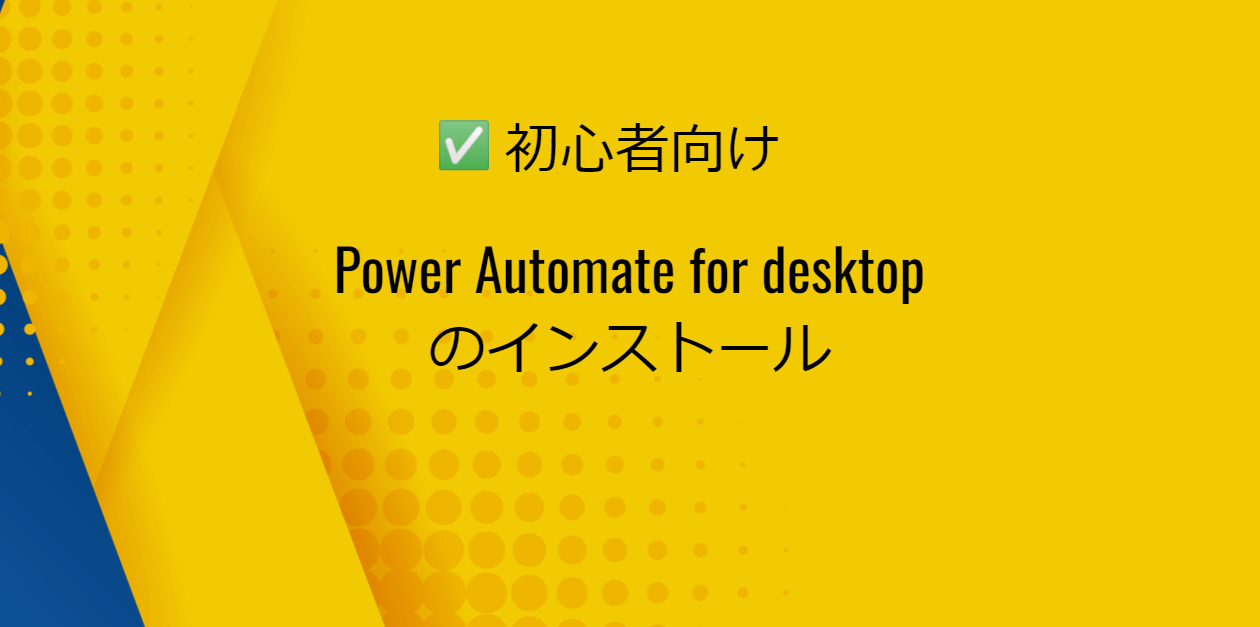 Power Automate Desktop
Power Automate Desktop Power Automate Desktop
Power Automate Desktop Power Automate Desktop
Power Automate Desktop Power Automate Desktop
Power Automate Desktop Power Automate Desktop
Power Automate Desktop